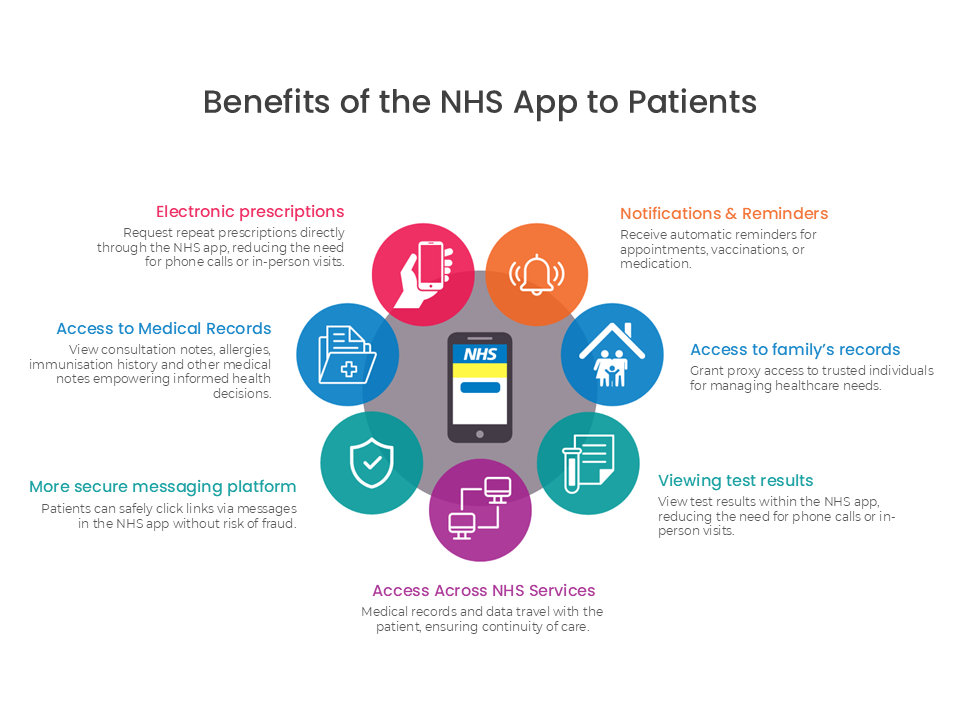NHS APP
The NHS App is owned and run by the NHS. It can be accessed by anyone aged 13 and over registered with an NHS GP surgery in England or Isle of Man.
Once you have verified your identity in the app, you will have easy, 24/7 access to a growing range of health services and information.
It doesn’t replace existing services. You can still contact your GP surgery in the usual ways.

Download the App
Why Use the NHS App?
The NHS app is a digital platform designed to give patients easy access to a range of NHS services, including viewing medical records, ordering repeat prescriptions, and managing personal health information.
This app is a tool for both NHS staff and patients, that enhances the efficiency and quality of healthcare services. Below, we have outlined the benefits of the NHS app for our patients and NHS staff.
How to Get Full Access
If you have not proven who you are, you'll see a message after you log in to the NHS App asking you to prove your identity to get full access. Please follow the steps outlined below to verify your identity.
Proving who you are to get full access to the NHS App
NHS App Messaging
If you have notifications turned on in the NHS app, messages sent from your GP surgery will be sent to the app, rather than as a text message. This allows us to send you messages for free without a charge from our SMS provider.
Having all of your messages in the app also allows you to better keep track of communications from your GP, and gives you added security that any messages or links you receive are genuine and safe.
We encourage all NHS app users to enable their notifications. Please see the page below for more information on how to enable NHS App notifications.
Managing NHS App notifications
If you do not have notifications turned on, or do not view the message within 24hrs, it will automatically be sent to your mobile as a standard SMS text. If the message is urgent we will always attempt to contact you directly.
Viewing Medical Records Online
You can use the NHS App or log in through the NHS website to access your GP health record or someone you care for. Please see the page below for more details.
Viewing your medical record online
Further Support
If you are not able to download the NHS App on your mobile or tablet device, you can access all the same services via your desktop computer or laptop by logging in through the NHS website.
For technical problems with your account, you can find support in the NHS login help centre.
We also offer monthly support sessions that our registered patients can attend where we will assist you with getting setup or any other queries you may have about using the NHS app.
Please see the page below for more information on how to sign up to our waiting list.
Book an NHS App Support Session
FAQs
I have recently registered at the practice and have lost access to information I could view on my health record.
When you register at a new practice, the information viewable on from your medical record will reset to the date of your registration.
To access information before the date of your registration, please read this page for more details, which contains an online form you can submit to request access.
Why can’t I see everything on my health record?
Once you have verified your ID, you will automatically have access to all information (including letters and free text comments) held on your GP record, after whichever date below is the latest. This currently only applies to patients aged 16 or over.
- May 2023
- Date of registration at the practice
To view information before this date, please read the Historical Access section on this page for more details, which contains an online form you can submit to request access.
How do I link my profile to another person?
As a parent, family member or carer, you may be able to add someone to your NHS App. This is sometimes called having a linked profile or having proxy access.
Please read this page for more details, which contains an online form you can submit to request access.
Why can’t I book appointments?
This feature is not currently enabled by the practice as we believe it gives an unfair disadvantage to patients who are unable to create an online account.
I cannot see my repeat prescription on the app?
You are only able to manage medications that your GP has put on repeat. This does not currently include repeat dispensing medications that are managed and requested by your pharmacy.
Messages from my GP are not displaying in the app
App messaging allows you to keep all your messages from your GP in one place so you can easily access them.
To enable notifications go to your account settings by selecting the person icon in the top right. Then select settings, then manage notifications. You will then be able to see if notifications are turned on and change this in your phone settings as required.
How do I reply to messages sent from my GP in the app?
You cannot reply directly to messages your GP sends you.
If you need to send a message to your GP you can submit an online consultation via Services > Contact your GP about a health problem
Why can’t I see my hospital appointment?
Some hospitals do not yet provide referral and appointment information within the NHS App.
If you have an appointment that is not showing in the app, it is still scheduled by the hospital and you should still attend.
Can everyone use all of these services?
Not yet. The services you can access will vary depending on the services offered by your GP practice. To use some services, you will need to verify your identity. You only need to do this once.
Alternative online service providers
There are several options available for patients to manage their health records online using their NHS login. It is the patient’s decision which one they would like to link to their NHS login.
The two most popular choices are the NHS App and Patient Access.
For further information on which websites and apps you can access with your NHS login please see here.
Your Data and Permissions
The NHS App does not store any patient data. It lets you view your health information held by your GP and other healthcare professionals.
To access the NHS App, you will need to set up an NHS login and prove who you are. Your NHS App then securely connects to information from your GP surgery.
If your device supports fingerprint detection or facial recognition, you can use it to log in to your NHS App each time, instead of using a password and security code.
We use cookies to help provide you with the best possible online experience.
By using this site, you agree that we may store and access cookies on your device. Cookie policy.
Cookie settings.
Functional Cookies
Functional Cookies are enabled by default at all times so that we can save your preferences for cookie settings and ensure site works and delivers best experience.
3rd Party Cookies
This website uses Google Analytics to collect anonymous information such as the number of visitors to the site, and the most popular pages.
Keeping this cookie enabled helps us to improve our website.